How to improve response for a post-call survey
A post-call survey is a method to collect customer feedback and understand the level of customer satisfaction for a product or service. The customer may be requested to rate the services or ask relevant questions based on the service immediately after the call usually done via an Interactive Voice Response (IVR).
Why do we need post-call surveys?
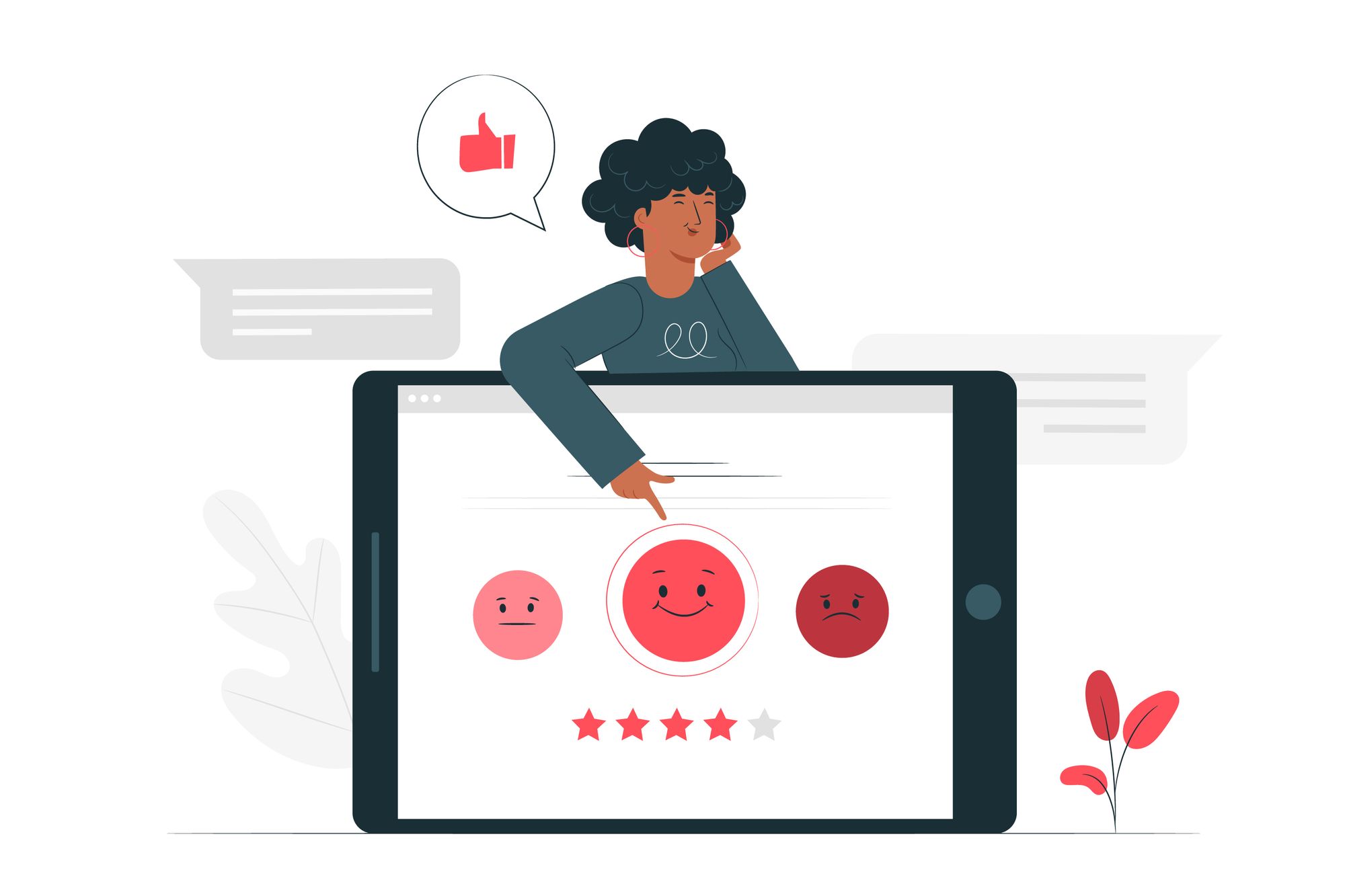
Post-call surveys can help us identify how satisfied customers are with a specific product or service. It will help the contact center to engage with customers and understand their call experience. Post-call surveys find unhappy customers and help to improve customer relationships by listening to their problems and finding a solution.
Tracking customer satisfaction goes a long way in improving customer experience and building good customer relationships. A well-constructed survey can provide businesses with valuable insights into customer needs and expectations. Try Feebak for Genesys Cloud organizations which helps build and offer surveys with ease.
To get the most out of post-call surveys follow this guide.
Steps to improve response for post-call surveys.
1. Set a clear goal
Having a clear goal is the first step to get a better response from a customer. Nobody would willingly waste time on a survey that tries to achieve a lot and overwhelm the respondent.
Stick to a clear and precise goal on what to achieve like a product review, billing queries, etc. Tailor the questions based on what you need to accomplish and customize follow-up questions concerning the user’s response.
2. Keep it short
Start by informing the respondent of survey length and duration. Customers are more likely to attend surveys that inform prior about how long it would take and how many questions they’d have to answer. Time is as important to the respondent as it is for the agent. Shorter surveys with fewer questions always help a customer to stay put and complete the survey. It also gives the impression that their time is valued. So, conduct a simple survey that asks a maximum of 5 questions. Provide a quick and device-friendly survey so that customers are easily willing to participate in the survey.
3. Ask relevant and precise questions

Who would like to answer complex questions with too many choices? No one!. Don’t let your customers hang up on you due to unnecessary and difficult questions. Keep the questions precise so that the respondent better understands them and can provide you with the right answers. Some studies suggest that having a good idea of survey participants before conducting a survey will result in greater responsiveness as the questions can be tailor-made for the respondent which will help them answer them better.
4. Maintain a consistent scale
Keep a consistent scale for scoring or answering the questions. If one question is to score from one to five. Try to maintain the same scale for other questions. Having different scales may confuse the respondent and delay the survey time. Make sure the respondent can answer the questions on their device. Don’t ask for a scale of 1 to 10 for a mobile which allows only till 9. Always ensure the survey is device-friendly.
Also, do provide options that the customer may want to answer. Unlike sticking to only positive feedback, having an option to say ‘No’ or ‘Maybe’ will help get actual customer opinion.
5. Allow voice feedback
Even though quantitative ratings are important, asking more than just that and providing the customer the choice to answer on their own will help us understand better their experience and scores. This can be done by informing the user initially and asking customers to stay on line to leave any voice feedback at the end of the survey. Make instructions simple to follow and always capture the customer feedback while it’s fresh.
6. Survey Reporting

Only proper and effective reporting which highlights the data from customer responses will add value to post-call surveys. The insights from this data can be used to improve the caller or agent performance or of the organization and provide a better customer experience the next time around.
Incorporating powerful charts and dashboards will help extract relevant data and trends from different reports which can never be achieved with manual call reviews. Highly customizable survey builder Feebak provides a range of intuitive survey dashboards which provide insights on survey scores and agent scoreboards helping them to improve their performance after each call.
7. Test, Optimize and Improve
Always examine a survey thoroughly in a test environment before launching it to a wider audience. It will help identify weak questions, remove technical glitches and reorder the survey so that it can be understood easily.
Poorly designed surveys may drive out customers as soon as they begin. Optimizing surveys are necessary to improve survey response rates. An effective survey undergoes numerous optimizations and improvements. It takes a couple of tries to master the right questions and time taken in a survey. Following these best practices upfront will help save time and money in the long run.
A post-call survey is successful only when the customer completes it and responds accurately to the questions asked. Each survey builds customer relationships and promotes your product positively in the market. Always leave a positive impression and add value to the business while performing a survey. Be clear, concise, and respect a customer’s time.


